Pushing the code to GitHub 🚛
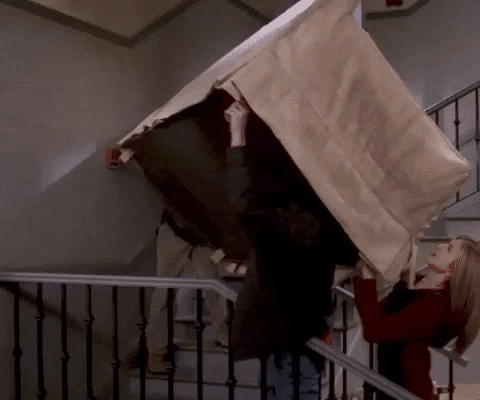
- Create a new github repository with an approriate name say my
my_app( DO NOT ADD LICENSE, README, CODE OF CONDUCT, GITIGNORE files at this moment)
Depending upon your preference, you can make the repository private or public
-
Open the Terminal/Command Prompt once again
-
Make new folder having the same name as the github repository name
mkdir my_app
- Now let's copy all the files of the folder containing our prototype to this folder
cp -a ./img_ai_app_boilerplate/. ./my_app/
- Navigate to the location of the above newly created directory
cd my_app
- After copying, please feel free to remove the documentation related files that are unnecessary for your prototype
rm -r Guides\
rm LICSENSE CODE_OF_CONDUCT.md CONTRIBUTING.md README.MD
rm -r assets\readme_assets\
- Intiatilize the directory as a git repository
git init
- Set remote to your repository on GitHub( Copy the link of the repository from the Address Bar)
git remote add origin https://github.com/your_github_username/my_app.git
- Track and commit the current changes
git add .
git commit -m "v.0.0.1"
- Push the changes to your remote repository on GitHub
git push origin main
-
Once successsful, close the terminal.
-
Go to GitHub and locate the repository to check if the changes are reflected
-
Now add your own custom:
- README.MD file (To describe your project in brief)
- LICENSE file (This depends upon you. I prefer going with MIT License for my open source repositories)
- CODE_OF_CONDUCT.MD ( GitHub already provides a template for this)
- Short Repository Description on the right
- Relevant Tags